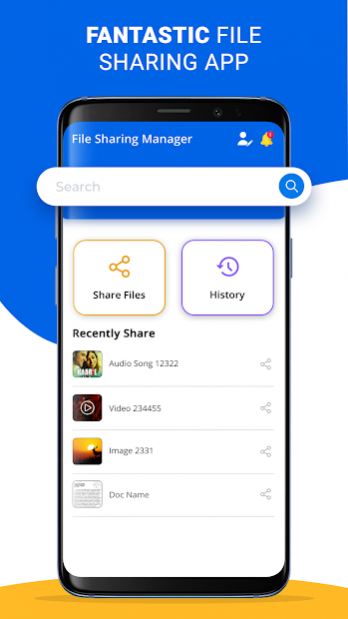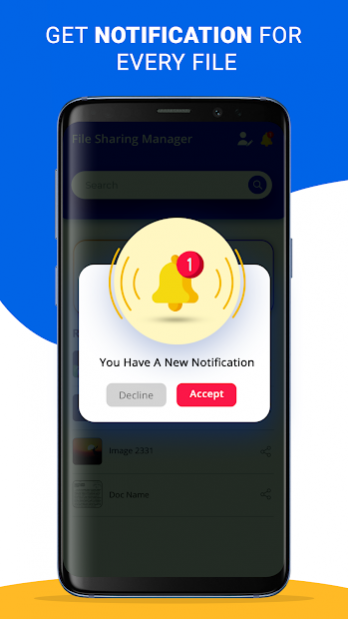File Sharing Manager, Transfer1.1.3
Continue to app
Free Version
Publisher Description
File sharing manager apptransfers data without losing quality and with high transmission speed. You can perform a simple content transfer including contacts, photos, videos, audio, and others, from one phone to another phone - Copy data from your older device to the new device. Send it anywhere, share it fast and easy with our simple file transfer app!
File Sharing app can help you to copy data from one phone to another phone. Smart file transfer is intuitively designed for the free transfer of media files. Our app provides a quick and easy way to transfer content, send and share files including music transfer, mp3, mp4, audio, photos, videos, and other data transfer into your new device.
You don`t know how to transfer contacts and other important data from one to another phone? It is simple with our file manager!
⏩
Unique features of Fast file sharing manager:
⏪
✔️ Easy connectivity while you perform data transfer
✔️ Unlimited free data content transfer
✔️ No subscription or premium options
✔️ Select multiple files, even select and share them all
✔️ Fast, simple and smart file transfer
✔️ Support all Android devices
✔️ Safe and secure file manager
✔️ Send large files without loss of quality
✔️ Single tap share - Transfer contacts, music, photos, videos, apps, and other
⭐
ALL DATA TRANSFER - WITHOUT LOSING QUALITY
⭐
Now you can easily send all your media files from phone to phone via the best android file manager and smart file transfer tool. Share all your party photos with others with a very easy-to-use app, with speed many times faster than Bluetooth.
⭐
SEND LARGE & MULTIPLE FILES AND FOLDERS
⭐
File transfer and data sharing app supports multiple file selection but it depends on device memory. Your selected files should not be exceeding than available memory. Now you can send large files or do multiple selection. Select as many photos as you want to share to another device.
Any content transfer is right at your fingertips. You can easily transfer data including photos, videos, music transfer and others such as transfer contacts from your old device to the new one. File Sharing Manager App with this awesome, easy, and great file transfer app data sharing is no longer a problem. Install it, use it, and share it - Send files anywhere! Simply, just copy data!
⭐
DATA TRANSFER AROUND THE GLOBE
⭐
Fast file sharing manager supports transferring all kinds of files across different mobile devices on the same network or remotely. Internet connectivity is now not an issue at all when you want to transfer data or share it with your friends, no matter where they are because you can send files anywhere!
All of this makes our simple file transfer app fast and unique among all the other share apps.
Sharing files such as music and video has never been easier you just have to install this app, copy data, send it anywhere and make sure that the receiver has the Fast File Sharing Manager app too. Then you will be connected and you can also receive and share videos with each other without losing quality and high-speed transmission transfers.
➡️➡️➡️ Download our app for the fast, secure, and simple content transfer - Copy data easily from one device to another! Send large files, transfer contacts, photos, videos, music, and others - Send it anywhere, share it fast and easy!
About File Sharing Manager, Transfer
File Sharing Manager, Transfer is a free app for Android published in the PIMS & Calendars list of apps, part of Business.
The company that develops File Sharing Manager, Transfer is Fazcon Apps. The latest version released by its developer is 1.1.3.
To install File Sharing Manager, Transfer on your Android device, just click the green Continue To App button above to start the installation process. The app is listed on our website since 2021-12-24 and was downloaded 2 times. We have already checked if the download link is safe, however for your own protection we recommend that you scan the downloaded app with your antivirus. Your antivirus may detect the File Sharing Manager, Transfer as malware as malware if the download link to com.fast.share.manager is broken.
The company that develops File Sharing Manager, Transfer is Fazcon Apps. The latest version released by its developer is 1.1.3.
To install File Sharing Manager, Transfer on your Android device, just click the green Continue To App button above to start the installation process. The app is listed on our website since 2021-12-24 and was downloaded 2 times. We have already checked if the download link is safe, however for your own protection we recommend that you scan the downloaded app with your antivirus. Your antivirus may detect the File Sharing Manager, Transfer as malware as malware if the download link to com.fast.share.manager is broken.
How to install File Sharing Manager, Transfer on your Android device:
- Click on the Continue To App button on our website. This will redirect you to Google Play.
- Once the File Sharing Manager, Transfer is shown in the Google Play listing of your Android device, you can start its download and installation. Tap on the Install button located below the search bar and to the right of the app icon.
- A pop-up window with the permissions required by File Sharing Manager, Transfer will be shown. Click on Accept to continue the process.
- File Sharing Manager, Transfer will be downloaded onto your device, displaying a progress. Once the download completes, the installation will start and you'll get a notification after the installation is finished.
Program Details
System requirements
Operating systems
Android
Download information
File size
13.6 MB
Total downloads
2
Pricing
License model
Free
Price
Version History
Here you can find the changelog of File Sharing Manager, Transfer since it was posted on our website on 2022-01-11. The latest version is 1.1.3 and it was updated on Soft112 on 14 September, 2025. See below the changes in each version:
version 1.1.3
posted on 2021-12-24
-- Privacy policy updated , explicitly defined as to how user's primary account information is being handled .